星际牛仔
《星际牛仔》(カウボーイビバップ;Cowboy Bebop),是日本SUNRISE动画
公司制作的原创电视动画,于1998年10月23日-1999年4月23日在东京电视台和
《星际牛仔》(カウボーイビバップ;Cowboy Bebop),是日本SUNRISE动画
公司制作的原创电视动画,于1998年10月23日-1999年4月23日在东京电视台和
求一个数加上多少能被另一个数整除
如果b|(a+k)
则k=b-a%b注意k=0特判
ac代码
|
|
一个长度为n的字符串,由n-2个a组成和2个b组成
杀手2由IO Interactive开发,2018年发行的潜行刺杀游戏,与羞辱不同的是这是第三人称
杀手2最大的特点是刺杀方法的丰富性
在containerActivity的布局中放入一个fragment,然后点击按钮,切换成另一个fragment

简单演示
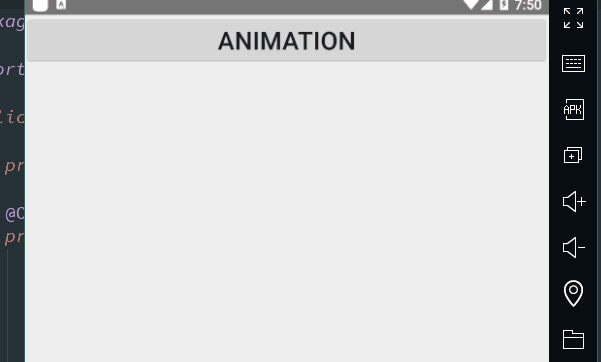
|
|
|
|
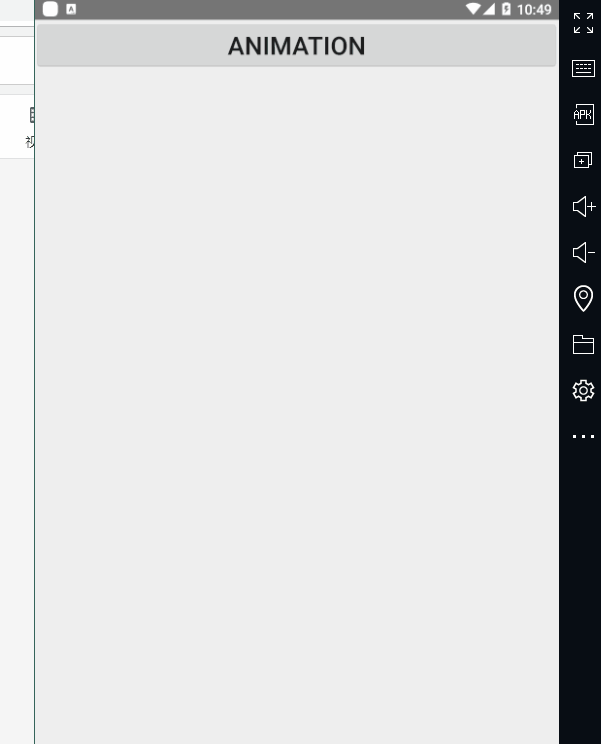
Watch_dogs2是ubisoft于2016年11月发行的角色扮演游戏
骇入系统是其游戏特色
玩了130+小时
看门狗2的这个特色很新颖,但是剧情很平淡,后面的玩法基本与前面重复
ac代码 (awk语言)
|
|
ac代码 (perl语言)
|
|
ac代码 (perl语言)
|
|
ac代码 (perl语言)
sharedpreferences的布局
布局文件
|
|
输入内容,存储到sharedpreferences,并呈现


|
|
|
|
|
|
|
|
|
|
|
|
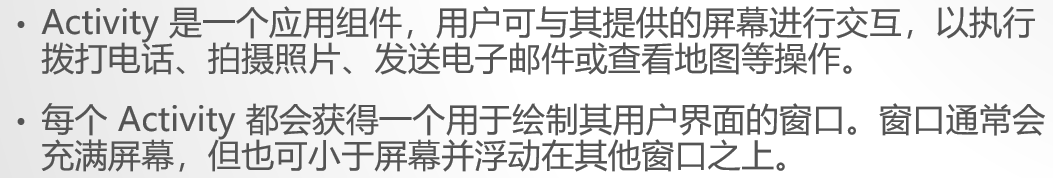

运行以下代码可以看到activity经历的生命周期
|
|
启动这个activity之后
点击broadactivity的click,跳转到broad2activity
点击broad2activity的clickme,发送广播