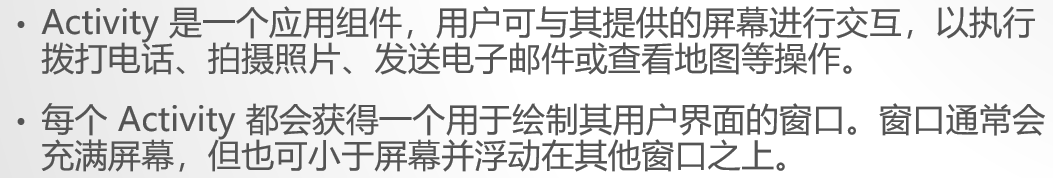Activity



activity的生命周期

运行以下代码可以看到activity经历的生命周期
1
2
3
4
5
6
7
8
9
10
11
12
13
14
15
16
17
18
19
20
21
22
23
24
25
26
27
28
29
30
31
32
33
34
35
36
37
38
39
40
41
42
43
44
45
46
47
48
49
50
51
52
53
|
package com.example.test;
import androidx.appcompat.app.AppCompatActivity;
import android.os.Bundle;
import android.util.Log;
public class lifeCircleActivity extends AppCompatActivity {
@Override
protected void onCreate(Bundle savedInstanceState) {
super.onCreate(savedInstanceState);
setContentView(R.layout.activity_life_circle);
Log.d("lifecircle","-----onCreate----");
}
@Override
protected void onStart() {
super.onStart();
Log.d("lifecircle","-----onStart----");
}
@Override
protected void onResume() {
super.onResume();
Log.d("lifecircle","-----onResume----");
}
@Override
protected void onPause() {
super.onPause();
Log.d("lifecircle","-----onPause----");
}
@Override
protected void onStop() {
super.onStop();
Log.d("lifecircle","-----onStop----");
}
@Override
protected void onRestart() {
super.onRestart();
Log.d("lifecircle","-----onRestart----");
}
@Override
protected void onDestroy() {
super.onDestroy();
Log.d("lifecircle","-----onDestroy----");
}
}
|
启动这个activity之后

按返回键退出activity

再启动activity,并按主页键或者菜单键

在cache中重新进入activity

activity之间的跳转
方法有很多
以下是设置点击事件来跳转
1
2
3
4
5
6
7
8
9
|
private Button bt11;
bt11 = findViewById(R.id.bt11);
bt11.setOnClickListener(new View.OnClickListener() {
@Override
public void onClick(View v) {
Intent intent = new Intent(MainActivity.this , broadActivity.class);
startActivity(intent);
}
});
|
隐式intent
目标activity在manifest文件中应这样注册
1
2
3
4
5
6
|
<activity android:name=".implicitIntentActivity">
<intent-filter>
<action android:name="com.example.test.124"/>
<category android:name="android.intent.category.DEFAULT"/>
</intent-filter>
</activity>
|
点击事件的设置
1
2
3
4
5
6
7
8
9
|
bt14 = findViewById(R.id.bt14);
bt14.setOnClickListener(new View.OnClickListener() {
@Override
public void onClick(View v) {
Intent intent = new Intent();
intent.setAction("com.example.test.124");
startActivity(intent);
}
});
|
activity之间的数据传输
将activity的数据传输到目标activity
发送数据
1
2
3
4
5
6
7
8
9
10
11
12
13
14
15
16
17
18
19
|
@Override
protected void onCreate(Bundle savedInstanceState) {
super.onCreate(savedInstanceState);
setContentView(R.layout.activity_jump);
jumpbt1 = findViewById(R.id.jumpbt1);
jumpbt1.setOnClickListener(new View.OnClickListener() {
@Override
public void onClick(View v) {
Intent intent = new Intent(jumpActivity.this , jump2Activity.class);
Bundle bundle = new Bundle();
bundle.putString("name","henry");
bundle.putInt("number",11);
intent.putExtras(bundle);
startActivity(intent);
//startActivityForResult(intent,0); //写在点击事件里
}
});
}
|
接收数据并呈现
1
2
3
4
5
6
7
8
9
10
|
@Override
protected void onCreate(Bundle savedInstanceState) {
super.onCreate(savedInstanceState);
setContentView(R.layout.activity_jump2);
jump2tv1 = findViewById(R.id.jump2tv1);
Bundle bundle = new Bundle();
bundle = getIntent().getExtras();
String name = bundle.getString("name");
int number = bundle.getInt("number");
jump2tv1.setText(name+","+number);}
|
启动一个activity,结束后返回结果
jump界面

jump2界面

点击back返回结果(一个toast)

jumpactivity
1
2
3
4
5
6
7
8
9
10
11
12
13
14
15
16
17
18
19
20
21
22
23
24
25
26
27
28
29
30
31
32
33
34
35
36
37
38
39
40
41
42
|
package com.example.test;
import androidx.annotation.Nullable;
import androidx.appcompat.app.AppCompatActivity;
import android.content.Intent;
import android.os.Bundle;
import android.view.View;
import android.widget.Button;
import android.widget.Toast;
public class jumpActivity extends AppCompatActivity {
private Button jumpbt1;
@Override
protected void onCreate(Bundle savedInstanceState) {
super.onCreate(savedInstanceState);
setContentView(R.layout.activity_jump);
jumpbt1 = findViewById(R.id.jumpbt1);
jumpbt1.setOnClickListener(new View.OnClickListener() {
@Override
public void onClick(View v) {
Intent intent = new Intent(jumpActivity.this , jump2Activity.class);
Bundle bundle = new Bundle();
bundle.putString("name","henry");
bundle.putInt("number",11);
intent.putExtras(bundle);
//startActivity(intent);
startActivityForResult(intent,0); //写在点击事件里
}
});
}
@Override
protected void onActivityResult(int requestCode, int resultCode, @Nullable Intent data) {
super.onActivityResult(requestCode, resultCode, data);
Toast.makeText(jumpActivity.this,data.getExtras().getString("msg"),Toast.LENGTH_LONG).show() ;
}
}
|
jump2activity
1
2
3
4
5
6
7
8
9
10
11
12
13
14
15
16
17
18
19
20
21
22
23
24
25
26
27
28
29
30
31
32
33
34
35
36
37
38
39
40
41
|
package com.example.test;
import androidx.appcompat.app.AppCompatActivity;
import android.app.Activity;
import android.content.Intent;
import android.os.Bundle;
import android.view.View;
import android.widget.Button;
import android.widget.TextView;
public class jump2Activity extends AppCompatActivity {
private TextView jump2tv1;
private Button jump2bt1;
@Override
protected void onCreate(Bundle savedInstanceState) {
super.onCreate(savedInstanceState);
setContentView(R.layout.activity_jump2);
jump2tv1 = findViewById(R.id.jump2tv1);
Bundle bundle = new Bundle();
bundle = getIntent().getExtras();
String name = bundle.getString("name");
int number = bundle.getInt("number");
jump2tv1.setText(name+","+number);
jump2bt1 = findViewById(R.id.jump2bt1);
jump2bt1.setOnClickListener(new View.OnClickListener() {
@Override
public void onClick(View v) {
Intent intent = new Intent();
Bundle bundle1 = new Bundle();
bundle1.putString("msg","i'm back");
intent.putExtras(bundle1);
setResult(Activity.RESULT_OK,intent);
finish();
}
});
}
}
|