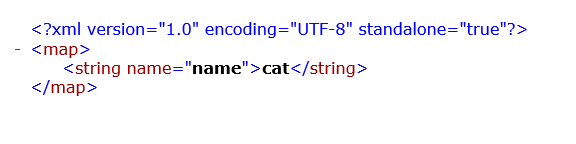SharedPreferences

sharedpreferences的布局

布局文件
1
2
3
4
5
6
7
8
9
10
11
12
13
14
15
16
17
18
19
20
21
22
23
24
25
26
27
28
29
30
31
32
33
34
35
36
37
38
39
40
41
42
43
44
45
46
47
48
|
<?xml version="1.0" encoding="utf-8"?>
<androidx.constraintlayout.widget.ConstraintLayout xmlns:android="http://schemas.android.com/apk/res/android"
xmlns:app="http://schemas.android.com/apk/res-auto"
xmlns:tools="http://schemas.android.com/tools"
android:layout_width="match_parent"
android:layout_height="match_parent"
tools:context=".datastorage.sharedPreferencesActivity">
<EditText
android:layout_width="match_parent"
android:layout_height="wrap_content"
android:id="@+id/spet1"
android:hint="input"
android:textSize="25sp"
app:layout_constraintTop_toTopOf="parent"
app:layout_constraintBottom_toBottomOf="parent"
app:layout_constraintVertical_bias="0.1"
/>
<Button
android:layout_width="match_parent"
android:layout_height="wrap_content"
android:textSize="25sp"
android:text="sava"
app:layout_constraintTop_toBottomOf="@+id/spet1"
android:layout_marginTop="20dp"
android:id="@+id/spbtn1"/>
<Button
android:layout_width="match_parent"
android:layout_height="wrap_content"
android:textSize="25sp"
android:text="show"
app:layout_constraintTop_toBottomOf="@+id/spbtn1"
android:layout_marginTop="20dp"
android:id="@+id/spbtn2"/>
<TextView
android:layout_width="match_parent"
android:layout_height="wrap_content"
android:id="@+id/sptv1"
android:textSize="25sp"
app:layout_constraintTop_toBottomOf="@+id/spbtn2"
android:layout_marginTop="20dp"
/>
</androidx.constraintlayout.widget.ConstraintLayout>
|
输入内容,存储到sharedpreferences,并呈现

1
2
3
4
5
6
7
8
9
10
11
12
13
14
15
16
17
18
19
20
21
22
23
24
25
26
27
28
29
30
31
32
33
34
35
36
37
38
39
40
41
42
43
44
45
46
47
48
49
50
51
52
53
54
55
56
|
package com.example.test.datastorage;
import androidx.appcompat.app.AppCompatActivity;
import android.content.Intent;
import android.content.SharedPreferences;
import android.os.Bundle;
import android.view.View;
import android.widget.Button;
import android.widget.EditText;
import android.widget.TextView;
import com.example.test.R;
public class sharedPreferencesActivity extends AppCompatActivity {
private Button spbtn1,spbtn2;
private EditText spet1;
private TextView sptv1;
private SharedPreferences mysp;
private SharedPreferences.Editor myspe;
@Override
protected void onCreate(Bundle savedInstanceState) {
super.onCreate(savedInstanceState);
setContentView(R.layout.activity_shared_preferences);
spbtn1 = findViewById(R.id.spbtn1);
spbtn2 = findViewById(R.id.spbtn2);
spet1 = findViewById(R.id.spet1);
sptv1 = findViewById(R.id.sptv1);
//实例化
mysp = getSharedPreferences("data",MODE_PRIVATE);
myspe = mysp.edit();
spbtn1.setOnClickListener(new View.OnClickListener() {
@Override
public void onClick(View v) {
myspe.putString("name",spet1.getText().toString());
myspe.apply(); //相当于提交
}
});
spbtn2.setOnClickListener(new View.OnClickListener() {
@Override
public void onClick(View v) {
sptv1.setText(mysp.getString("name",""));
}
});
}
}
|
sharedpreferences把数据存在xml文件中
在路径 data\data\<applicationId>\shared_prefs下有一个xml文件
真机要root查看
模拟器直接在终端打开monitor

要查看这个文件可以点击右上角的 pull a file from the device 下载下来
打开之后

File 内部存储
布局和功能几乎与sharedpreferences相同
java文件
1
2
3
4
5
6
7
8
9
10
11
12
13
14
15
16
17
18
19
20
21
22
23
24
25
26
27
28
29
30
31
32
33
34
35
36
37
38
39
40
41
42
43
44
45
46
47
48
49
50
51
52
53
54
55
56
57
58
59
60
61
62
63
64
65
66
67
68
69
70
71
72
73
74
75
76
77
78
79
80
81
82
83
84
85
86
87
88
89
90
91
92
93
94
95
96
|
package com.example.test.datastorage;
import androidx.appcompat.app.AppCompatActivity;
import android.os.Bundle;
import android.view.View;
import android.widget.Button;
import android.widget.EditText;
import android.widget.TextView;
import com.example.test.R;
import java.io.FileInputStream;
import java.io.FileOutputStream;
import java.io.IOException;
public class fileActivity extends AppCompatActivity {
private Button fibtn1,fibtn2;
private EditText fiet1;
private TextView fitv1;
private final String filename = "test.txt";
@Override
protected void onCreate(Bundle savedInstanceState) {
super.onCreate(savedInstanceState);
setContentView(R.layout.activity_file);
fibtn1 = findViewById(R.id.fibtn1);
fibtn2 = findViewById(R.id.fibtn2);
fiet1 = findViewById(R.id.fiet1);
fitv1 = findViewById(R.id.fitv1);
fibtn1.setOnClickListener(new View.OnClickListener() {
@Override
public void onClick(View v) {
save(fiet1.getText().toString());
}
});
fibtn2.setOnClickListener(new View.OnClickListener() {
@Override
public void onClick(View v) {
fitv1.setText(read());
}
});
}
public void save(String content){
FileOutputStream fileOutputStream = null;
try {
fileOutputStream = openFileOutput(filename,MODE_PRIVATE);
fileOutputStream.write(content.getBytes());
} catch (IOException e) {
e.printStackTrace();
} finally {
if(fileOutputStream!=null){
try {
fileOutputStream.close();
} catch (IOException e) {
e.printStackTrace();
}
}
}
}
public String read(){
FileInputStream fileInputStream = null;
try {
fileInputStream = openFileInput(filename);
byte[] buff = new byte[1024];
//fileInputStream.read(buff);
StringBuilder sb = new StringBuilder(); //字符串拼接
int len=0;
while((len = fileInputStream.read(buff)) > 0){
sb.append(new String(buff,0,len));
}
return sb.toString();
} catch (IOException e) {
e.printStackTrace();
}finally {
if(fileInputStream!=null){
try {
fileInputStream.close();
} catch (IOException e) {
e.printStackTrace();
}
}
}
return null;
}
}
|
File 外部存储
java文件
1
2
3
4
5
6
7
8
9
10
11
12
13
14
15
16
17
18
19
20
21
22
23
24
25
26
27
28
29
30
31
32
33
34
35
36
37
38
39
40
41
42
43
44
45
46
47
48
49
50
51
52
53
54
55
56
57
58
59
60
61
62
63
64
65
66
67
68
69
70
71
72
73
74
75
76
77
78
79
80
81
82
83
84
85
86
87
88
89
90
91
92
93
94
95
96
97
98
99
100
101
102
103
104
105
106
107
108
109
110
111
112
113
114
115
116
117
118
|
package com.example.test.datastorage;
import androidx.appcompat.app.AppCompatActivity;
import androidx.core.app.ActivityCompat;
import android.Manifest;
import android.app.Activity;
import android.os.Bundle;
import android.os.Environment;
import android.view.View;
import android.widget.Button;
import android.widget.EditText;
import android.widget.TextView;
import com.example.test.R;
import java.io.File;
import java.io.FileInputStream;
import java.io.FileOutputStream;
import java.io.IOException;
public class fileActivity extends AppCompatActivity {
private Button fibtn1,fibtn2;
private EditText fiet1;
private TextView fitv1;
private final String filename = "test.txt";
@Override
protected void onCreate(Bundle savedInstanceState) {
super.onCreate(savedInstanceState);
setContentView(R.layout.activity_file);
fibtn1 = findViewById(R.id.fibtn1);
fibtn2 = findViewById(R.id.fibtn2);
fiet1 = findViewById(R.id.fiet1);
fitv1 = findViewById(R.id.fitv1);
fibtn1.setOnClickListener(new View.OnClickListener() {
@Override
public void onClick(View v) {
save(fiet1.getText().toString());
}
});
fibtn2.setOnClickListener(new View.OnClickListener() {
@Override
public void onClick(View v) {
fitv1.setText(read());
}
});
ActivityCompat.requestPermissions(this , new String[]{Manifest.permission.WRITE_EXTERNAL_STORAGE},1); //1是随便写de
}
public void save(String content){
FileOutputStream fileOutputStream = null;
try {
//fileOutputStream = openFileOutput(filename,MODE_PRIVATE);
//路径
File dir = new File(getExternalFilesDir(null),"hello");
if(!dir.exists()){
dir.mkdirs();
}
//文件
File file = new File(dir,filename);
if(!file.exists()){
file.createNewFile();
}
fileOutputStream = new FileOutputStream(file);
fileOutputStream.write(content.getBytes());
} catch (IOException e) {
e.printStackTrace();
} finally {
if(fileOutputStream!=null){
try {
fileOutputStream.close();
} catch (IOException e) {
e.printStackTrace();
}
}
}
}
public String read(){
FileInputStream fileInputStream = null;
try {
//fileInputStream = openFileInput(filename);
File file = new File(getExternalFilesDir(null).getAbsolutePath()+File.separator+"hello",filename);
fileInputStream = new FileInputStream(file);
byte[] buff = new byte[1024];
//fileInputStream.read(buff);
StringBuilder sb = new StringBuilder(); //字符串拼接
int len=0;
while((len = fileInputStream.read(buff)) > 0){
sb.append(new String(buff,0,len));
}
return sb.toString();
} catch (IOException e) {
e.printStackTrace();
}finally {
if(fileInputStream!=null){
try {
fileInputStream.close();
} catch (IOException e) {
e.printStackTrace();
}
}
}
return null;
}
}
|
权限申请
1
2
|
<uses-permission android:name="android.permission.READ_EXTERNAL_STORAGE"/>
<uses-permission android:name="android.permission.WRITE_EXTERNAL_STORAGE"/>
|