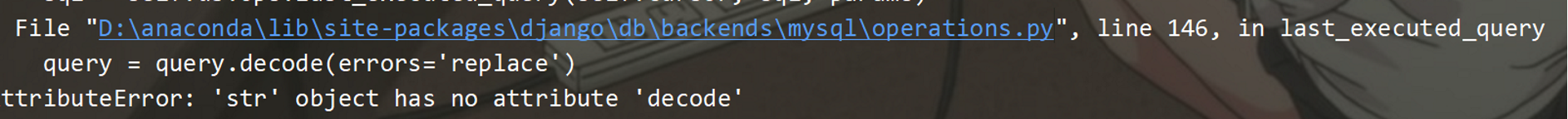跟着django文档实现投票app
需求
- 一个让人们查看和投票的公共站点。
- 一个让你能添加、修改和删除投票的管理站点。
环境
- ide: pycharm community(不支持Django代码自动补全)
- 版本:django 2.1.1
- 数据库:sqlite
创建项目
1
|
django-admin startproject mysite
|
生成的文件结构
1
2
3
4
5
6
7
|
mysite/
manage.py
mysite/
__init__.py
settings.py
urls.py
wsgi.py
|
开启服务器
1
|
python manage.py runserver
|
创建应用
1
|
python manage.py startapp polls
|
在polls下生成的文件结构
1
2
3
4
5
6
7
8
|
__init__.py
admin.py
apps.py
migrations/
__init__.py
models.py
tests.py
views.py
|
创建polls/urls.py作为视图的路由
数据库配置
sqlite是其自带的数据库,使用其他数据库需要添加配置项
比如mysql,在mysite/settings中DATABASES应该这样写
1
2
3
4
5
6
7
8
9
10
11
12
|
DATABASES = {
'default': {
# 'ENGINE': 'django.db.backends.sqlite3',
# 'NAME': os.path.join(BASE_DIR, 'db.sqlite3'),
'ENGINE' : 'django.db.backends.mysql',
'NAME' : 'test_django',
'USER' : 'root',
'PASSWORD' : '123456',
'HOST' : 'localhost',
'PORT' : '3306',
}
}
|
在使用mysite/settings中的INSTALLED_APPS之前要在数据库中创建一些表,执行
1
|
python manage.py migrate
|
创建模型
在polls/models.py中写
__str__方法在命令行调试时有很好的输出
1
2
3
4
5
6
7
8
9
10
11
12
13
14
15
16
17
18
19
20
21
22
23
24
25
26
|
from django.db import models
import datetime
from django.utils import timezone
# Create your models here.
class Question(models.Model):
question_text = models.CharField(max_length=200)
pub_date = models.DateTimeField('date published')
def __str__(self):
return self.question_text
def was_published_recently(self):
now = timezone.now()
return now - datetime.timedelta(days=1) <= self.pub_date <= now
#更改后台的显示方式
was_published_recently.admin_order_field = 'pub_date'
was_published_recently.boolean = True
was_published_recently.short_description = 'Published recently?'
class Choice(models.Model):
question = models.ForeignKey(Question, on_delete=models.CASCADE)
choice_text = models.CharField(max_length=200)
votes = models.IntegerField(default=0)
def __str__(self):
return self.choice_text
|
激活模型
polls/apps.py
1
2
3
|
from django.apps import AppConfig
class PollsConfig(AppConfig):
name = 'polls'
|
把polls应用安装到项目中,在mysite/settings.py中
1
2
3
4
5
6
7
8
9
|
INSTALLED_APPS = [
'polls.apps.PollsConfig', #可插拔 这么做,项目就会包含应用
'django.contrib.admin',
'django.contrib.auth',
'django.contrib.contenttypes',
'django.contrib.sessions',
'django.contrib.messages',
'django.contrib.staticfiles',
]
|
运行如下命令
1
|
python manage.py makemigrations polls
|
通过运行 makemigrations 命令,Django 会检测对模型文件的修改,并且把修改的部分储存为一次迁移。
运行如下命令,将会把模型的修改同步到数据库中
1
|
python manage.py migrate
|
在之后改模型要做这三步
- 修改模型
- python manage.py makemigrations
- python manage.py migrate
API
打开python命令行
1
2
3
4
5
6
7
8
9
10
11
12
13
14
15
16
17
18
19
20
21
22
23
24
25
26
27
28
29
30
31
32
33
34
35
36
37
38
39
40
41
42
43
44
45
46
47
48
49
50
51
52
53
54
55
56
57
58
59
60
61
62
63
64
65
66
67
68
69
70
71
72
73
74
|
Python 3.5.6 |Anaconda 4.2.0 (64-bit)| (default, Aug 26 2018, 16:05:27) [MSC v.1900 64 bit (AMD64)]
Type "copyright", "credits" or "license" for more information.
IPython 5.1.0 -- An enhanced Interactive Python.
? -> Introduction and overview of IPython's features.
%quickref -> Quick reference.
help -> Python's own help system.
object? -> Details about 'object', use 'object??' for extra details.
In [1]: from polls.models import Choice, Question
In [2]: Question.objects.all()
Out[2]: <QuerySet [<Question: what's up?>]>
In [3]: Question.objects.filter(id=1)
Out[3]: <QuerySet [<Question: what's up?>]>
In [4]: Question.objects.filter(question_text__startswith='What')
Out[4]: <QuerySet [<Question: what's up?>]>
In [5]: Question.objects.get(id=2)
---------------------------------------------------------------------------
DoesNotExist Traceback (most recent call last)
<ipython-input-5-e5ad49b3e3e3> in <module>()
----> 1 Question.objects.get(id=2)
D:\anaconda\lib\site-packages\django\db\models\manager.py in manager_method(self, *args, **kwargs)
80 def create_method(name, method):
81 def manager_method(self, *args, **kwargs):
---> 82 return getattr(self.get_queryset(), name)(*args, **kwargs)
83 manager_method.__name__ = method.__name__
84 manager_method.__doc__ = method.__doc__
D:\anaconda\lib\site-packages\django\db\models\query.py in get(self, *args, **kwargs)
397 raise self.model.DoesNotExist(
398 "%s matching query does not exist." %
--> 399 self.model._meta.object_name
400 )
401 raise self.model.MultipleObjectsReturned(
DoesNotExist: Question matching query does not exist.
In [6]: q = Question.objects.get(pk=1)
In [7]: q.was_published_recently()
Out[7]: False
In [8]: q = Question.objects.get(pk=1)
...:
In [9]: q.choice_set.all()
Out[9]: <QuerySet [<Choice: not much>, <Choice: the sky>, <Choice: just hacking>]>
In [10]: q.choice_set.create(choice_text='Not much', votes=0)
Out[10]: <Choice: Not much>
In [11]: c = q.choice_set.create(choice_text='Just hacking again', votes=0)
In [12]: c.question
Out[12]: <Question: what's up?>
In [13]: q.choice_set.all()
Out[13]: <QuerySet [<Choice: not much>, <Choice: the sky>, <Choice: just hacking>, <Choice: Not much>, <Choice: Just hacking again
>]>
In [14]: q.choice_set.count()
Out[14]: 5
In [15]: c = q.choice_set.filter(choice_text__startswith='Just hacking')
In [16]: c.delete()
Out[16]: (2, {'polls.Choice': 2})
In [17]: quit()
|
Django管理页面
创建管理员账号
1
|
python manage.py createsuperuser
|
启动服务器,转到/admin/路径,进入管理员界面

编写视图
需求
- 问题索引页——展示最近的几个投票问题。
- 问题详情页——展示某个投票的问题和不带结果的选项列表。
- 问题结果页——展示某个投票的结果。
- 投票处理器——用于响应用户为某个问题的特定选项投票的操作。
使用模板系统,更加灵活
建立polls/templates文件夹
在建立polls文件夹,形成polls/templates/polls,将html文件放此目录下
在polls/views.py下编写视图,使用通用视图,结合request和response
1
2
3
4
5
6
7
8
9
10
11
12
13
14
15
16
17
18
19
20
21
22
23
24
25
26
27
28
29
30
31
32
33
34
35
36
37
38
39
40
41
42
43
44
45
46
47
48
49
50
51
52
53
54
55
56
57
58
59
60
61
62
63
64
65
66
67
68
69
70
71
72
73
74
75
|
from django.shortcuts import render, get_object_or_404
# Create your views here.
from django.http import HttpResponse, HttpResponseRedirect
from django.template import loader
from .models import Question, Choice
from django.http import Http404
from django.urls import reverse
from django.views import generic
from django.utils import timezone
# def index(request):
# latest_question_list = Question.objects.order_by('-pub_date')[:5]
# context = {
# 'latest_question_list' : latest_question_list
# }
# return render(request, 'polls/index.html', context)
class IndexView(generic.ListView):
#model = Question
template_name = 'polls/index.html'
context_object_name = 'latest_question_list'
'''
Question.objects.filter(pub_date__lte=timezone.now())
returns a queryset containing Questions whose pub_date is
less than or equal to - that is, earlier than or equal to - timezone.now.
'''
def get_queryset(self):
return Question.objects.filter(
pub_date__lte = timezone.now()
).order_by('-pub_date')[:5]
class DetailView(generic.DetailView):
model = Question
template_name = 'polls/detail.html'
def get_queryset(self):
return Question.objects.filter(pub_date__lte = timezone.now())
class ResultsView(generic.DetailView):
model = Question
template_name = 'polls/results.html'
# Leave the rest of the views (detail, results, vote) unchanged
# def detail(request, question_id):
# question = get_object_or_404(Question, pk = question_id)
# return render(request, 'polls/detail.html', {'question': question})
#
# def results(request, question_id):
# question = get_object_or_404(Question, pk=question_id)
# return render(request, 'polls/results.html', {'question': question})
def vote(request, question_id):
question = get_object_or_404(Question, pk=question_id)
try:
selected_choice = question.choice_set.get(pk=request.POST['choice'])
except (KeyError, Choice.DoesNotExist):
# Redisplay the question voting form.
return render(request, 'polls/detail.html', {
'question': question,
'error_message': "You didn't select a choice.",
})
else:
selected_choice.votes += 1
selected_choice.save()
# Always return an HttpResponseRedirect after successfully dealing
# with POST data. This prevents data from being posted twice if a
# user hits the Back button.
return HttpResponseRedirect(reverse('polls:results', args=(question.id,)))
# 使用reverse将返回 '/polls/3/results/'
|
设置路由
在polls/urls.py中设置路由,并为应用加上命名空间
1
2
3
4
5
6
7
8
9
10
11
|
from django.urls import path
from . import views
app_name = 'polls' #命名空间,防止重名
urlpatterns = [
path('' , views.IndexView.as_view() , name = 'index'),
path('<int:pk>/' , views.DetailView.as_view() , name = 'detail'),
path('<int:pk>/results/' , views.ResultsView.as_view() , name = 'results'),
path('<int:question_id>/vote/' , views.vote , name = 'vote'),
]
|
编写模板
使用软编码url,在polls/templates/polls中编写
index.html
1
2
3
4
5
6
7
8
9
10
11
12
13
14
15
16
17
18
19
20
21
22
23
24
|
<!DOCTYPE html>
<html lang="en">
<head>
<meta charset="UTF-8">
<title>Title</title>
{% load static %}
<link rel="stylesheet" type="text/css" href="{% static 'polls/style.css' %}">
</head>
<body>
{% if latest_question_list %}
<ul>
{% for question in latest_question_list %}
<li><a href="{% url 'polls:detail' question.id %}">{{ question.question_text }}</a></li>
{% endfor %}
</ul>
{% else %}
<p>No polls are available.</p>
{% endif %}
</body>
</html>
|
detail.html 表单验证
1
2
3
4
5
6
7
8
9
10
11
12
13
14
15
16
17
18
19
20
21
|
<!DOCTYPE html>
<html lang="en">
<head>
<meta charset="UTF-8">
<title>Title</title>
</head>
<body>
<h1>{{ question.question_text }}</h1>
{% if error_message %}<p><strong>{{ error_message }}</strong></p>{% endif %}
<form action="{% url 'polls:vote' question.id %}" method="post">
{% csrf_token %}
{% for choice in question.choice_set.all %}
<input type="radio" name="choice" id="choice{{ forloop.counter }}" value="{{ choice.id }}">
<label for="choice{{ forloop.counter }}">{{ choice.choice_text }}</label><br>
{% endfor %}
<input type="submit" value="Vote">
</form>
</body>
</html>
|
result.html
1
2
3
4
5
6
7
8
9
10
11
12
13
14
15
16
17
18
19
|
<!DOCTYPE html>
<html lang="en">
<head>
<meta charset="UTF-8">
<title>Title</title>
</head>
<body>
<h1>{{ question.question_text }}</h1>
<ul>
{% for choice in question.choice_set.all %}
<li>{{ choice.choice_text }} -- {{ choice.votes }} vote{{ choice.votes|pluralize }}</li>
<!-- pluralize 复数 -->
{% endfor %}
</ul>
<a href="{% url 'polls:detail' question.id %}">Vote again?</a>
</body>
</html>
|
使用静态文件
比如css文件和图片
建立文件夹polls/static/polls
把图片放在polls/static/polls/images下,css文件放在polls/static/polls下
1
2
3
4
5
6
7
|
li a{
color : pink;
}
body {
background: white url('images/background.jpg');
}
|
自定义管理员界面
在polls/admin.py中编写
1
2
3
4
5
6
7
8
9
10
11
12
13
14
15
16
17
18
19
20
21
22
23
24
25
26
27
28
29
30
31
32
33
|
from django.contrib import admin
# Register your models here.
from .models import Question, Choice
#admin.site.register(Question)
# class QuestionAdmin(admin.ModelAdmin):
# #fields = ['pub_date' , 'question_text']
# fieldsets = [
# (None, {'fields': ['question_text']}),
# ('Date information', {'fields': ['pub_date']}),
# ]
#class ChoiceInline(admin.StackedInline):
class ChoiceInline(admin.TabularInline):
model = Choice
extra = 3
class QuestionAdmin(admin.ModelAdmin):
fieldsets = [
(None, {'fields' : ['question_text']}),
('Date information' , {'fields' : ['pub_date'],
'classes' : ['collapse']}),
]
inlines = [ChoiceInline]
list_display = ('question_text', 'pub_date', 'was_published_recently')
list_filter = ['pub_date']
search_fields = ['question_text']
admin.site.register(Question, QuestionAdmin)
#admin.site.register(Choice)
|


问题记录
问题描述
把sqlite数据库导入到mysql
参考
解决方法
安装mysqldb驱动
1
|
pip install --pre MySQLdb -i https://pypi.douban.com/simple
|
出错

安装可执行文件
链接
出错,因为python2才有 mysqldb
Python3是pymysql
尝试
1
2
|
pip install pymysql
py manage.py makemigrations
|
报错

与工程同名的文件夹下的__init__.py中这样写
1
2
3
|
import pymysql
pymysql.version_info = (1, 3, 13, 'final', 0)
pymysql.install_as_MySQLdb()
|
再执行
1
|
py manage.py makemigrations
|
 找到对应的错误
找到对应的错误

定位到这样的代码段
1
2
3
4
|
query = getattr(cursor, '_executed', None)
if query is not None:
query = query.decode(errors='replace')
return query
|
把decode改成encode



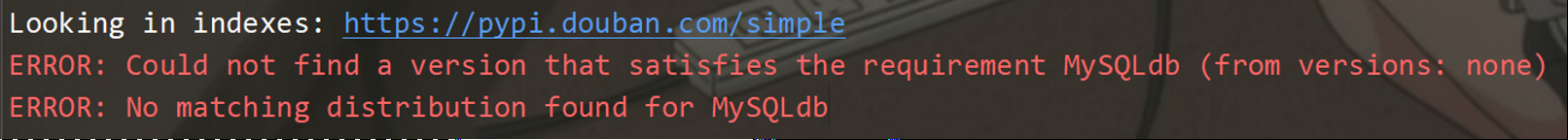
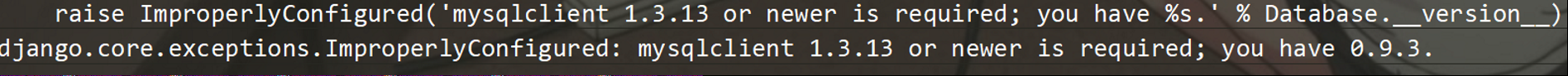
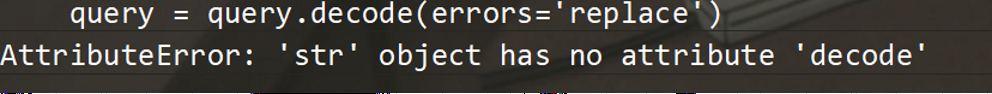 找到对应的错误
找到对应的错误